
What to Do When Your Phone is Water Damaged (Hint: Don't Use Rice!)

It’s a situation almost everyone has faced at least once: you’re reaching for your phone, and in a split second, disaster strikes. Maybe it slips out of your pocket and lands in the toilet. Maybe you knocked over your iced coffee and watched it soak into your charging port. Or maybe you’re at the pool, enjoying a sunny day, when suddenly your phone cannonballs into the deep end.
In that moment, your stomach drops. Your heart races. You scramble to grab your device, praying it still works, pressing buttons, shaking it around, and — for many people — immediately thinking of the one piece of “advice” we’ve all heard:
“Put it in a bowl of rice.”
The “rice trick” has been around for years. It sounds logical — rice absorbs moisture, so maybe it’ll draw out the water from inside your phone, right? Unfortunately, that bit of folk wisdom has caused more ruined phones than it has saved. Not only is rice slow and ineffective, but it can actually make the situation worse by allowing corrosion to set in and leaving tiny starch particles behind.
Here’s the good news: you’re not helpless. There are proven steps you can take in the crucial first minutes after your phone gets wet — steps that give your device the best chance at survival. In this guide, I’ll walk you through what really works, why rice is a myth, and when it’s time to call in a professional.
Immediate Action: 5 Crucial Steps to Save Your Soaked Smartphone
Time is everything when your phone takes an unexpected bath. The first few minutes can make or break your chances of reviving it. Here are the five steps you should take immediately — no guesswork, no gimmicks.

Power Off Immediately
This is hands down the most important step.
Water itself isn’t the true killer — electricity is. When water comes into contact with the phone’s circuits, it can cause a short. That short is what fries your motherboard, screen, or battery.
If your phone is still on after the dunk, resist the urge to check if it’s working. Don’t text someone “my phone got wet,” don’t try to call it, and don’t press the power button repeatedly. Turn it off and leave it off.
Think of it like a car engine flooding: the more you try to start it, the worse the damage gets. Shutting down cuts off the electrical current and reduces the risk of catastrophic failure.

Unplug Everything
If your phone was charging when it got wet, unplug it right away. Water and electricity are a dangerous combination for you and the phone.
The same goes for headphones, USB devices, or anything else attached to the device. Leaving accessories connected creates more pathways for water to travel inside and makes drying harder.

Dismantle (As Much as Possible)
Modern smartphones are sealed tighter than a submarine, but every little bit of ventilation helps.
- Remove the case — Water often gets trapped between the case and the phone.
- Pop out the SIM card tray — This is one of the few access points into the interior of newer phones.
- Take out the battery — If you have an older model with a removable battery, pull it out immediately. (Unfortunately, newer iPhones and Androids don’t allow this easily.)
- Remove microSD cards — If your phone has one, take it out.
The goal here is simple: let air reach the inside as much as possible and prevent moisture from getting locked in.
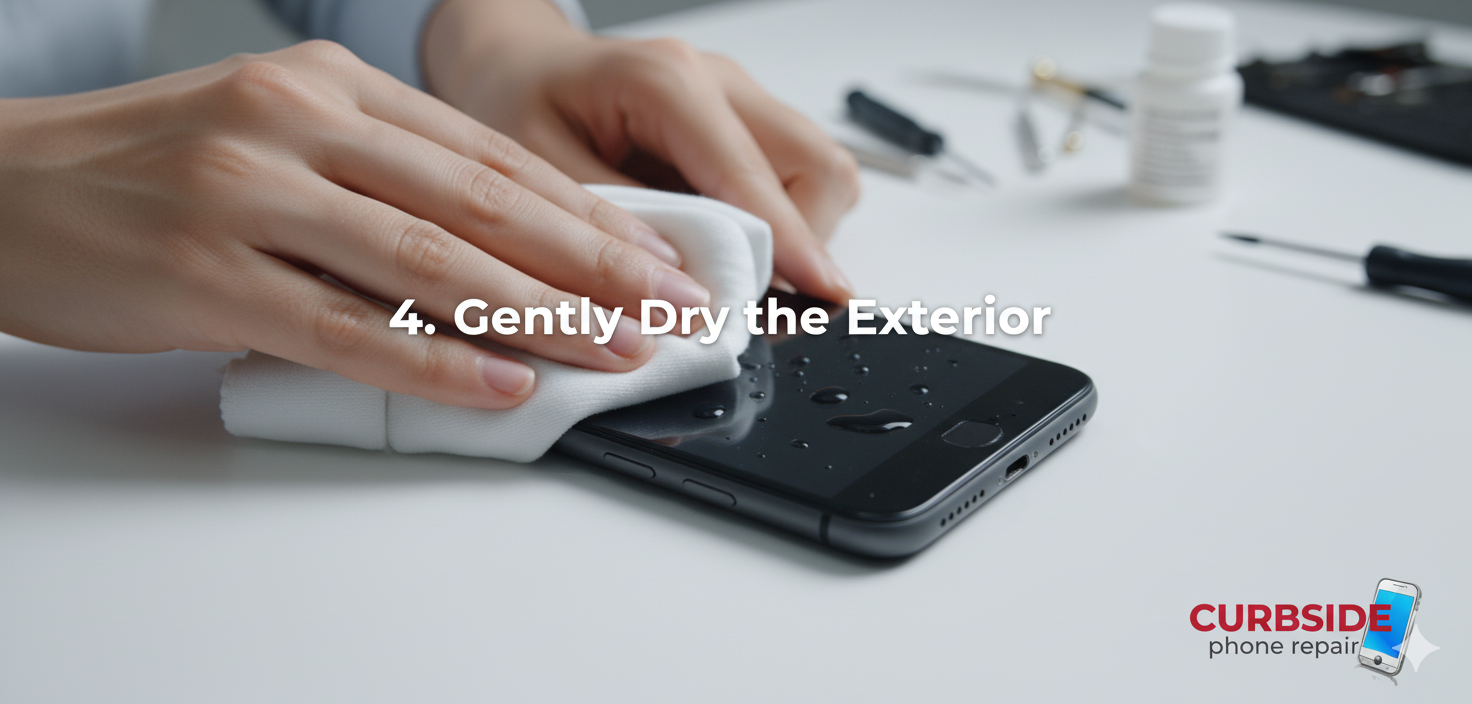
Gently Dry the Exterior
Grab a soft cloth, microfiber towel, or even a paper towel, and blot (don’t rub aggressively) the exterior. Get rid of any visible water around buttons, ports, and seams.
What you should NOT do:
- Don’t use a hair dryer or heat gun. High heat can warp delicate components and push water deeper into the circuitry.
- Don’t bake it in the oven or put it on a radiator. That’s a recipe for melted glue and cracked screens.
- Don’t shake it violently. Shaking might push water into spots it hasn’t reached yet.
Gentle is the keyword here — dry what you can see without forcing the water further in.

Stop Moving It
Once you’ve powered down, unplugged, removed what you can, and gently dried the outside, the best thing you can do is let the phone rest.
Lay it flat on a dry surface in a cool, well-ventilated room. If you have a small desk fan, place the phone nearby so air circulates around it. A dehumidifier in the same room can also help pull moisture out of the air, speeding things along.
The important thing: don’t keep flipping the phone over, pressing buttons, or attempting to charge it “just to see.” Patience here can be the difference between life and death for your device.
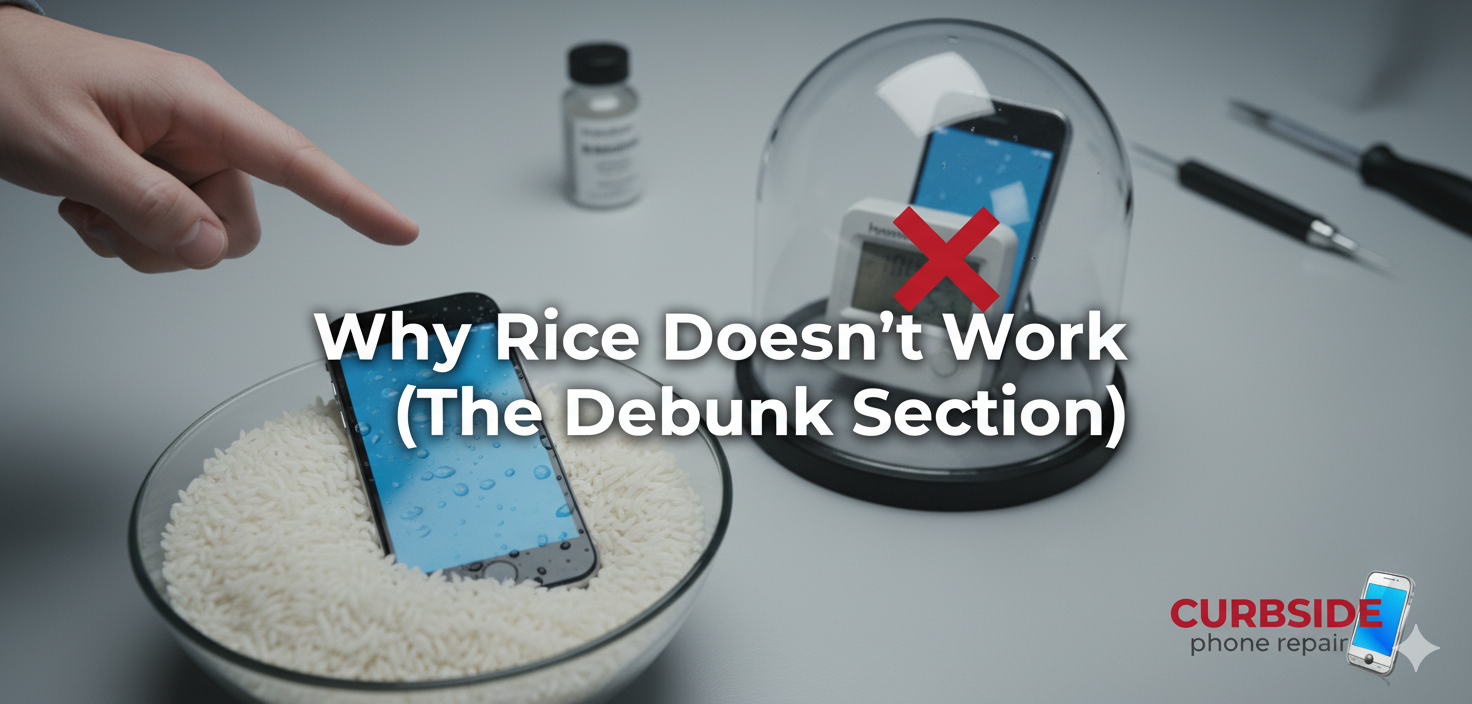
Let’s settle this once and for all: rice will not save your phone.

Rice is a Slow, Weak Desiccant
Yes, rice absorbs moisture. But it does so very slowly and only from the surrounding air. By the time rice has pulled any noticeable amount of water from inside your phone, corrosion has already begun eating away at the circuits.

The Real Enemy is Corrosion
Here’s what most people don’t realize: the water itself isn’t always the long-term issue. It’s the minerals and impurities left behind after the water dries.
- Tap water contains minerals that leave behind conductive residue.
- Coffee, soda, or wine are sticky and corrosive, accelerating damage.
- Salt water is especially destructive, corroding parts almost instantly.
Corrosion starts fast — sometimes within hours. Rice simply doesn’t act quickly enough to stop that process.

Rice Can Make Things Worse
Besides being ineffective, rice brings its own problems. Small starch particles and dust can work their way into your charging port or headphone jack, complicating future repairs. Imagine needing water damage treatment and a port cleaning because of rice dust. Not ideal.
The bottom line: skip the rice. It wastes precious time and doesn’t solve the real problem.

The Expert Solution: When to Call for Help
You’ve done everything you can at home. Now what?
Here’s the reality: while the five steps above give your phone the best chance, they’re not a guaranteed fix. To truly rescue a water-damaged phone, it often requires professional cleaning.

Why Professional Cleaning Works
Skilled technicians use methods like:
- Isopropyl Alcohol Washing — High-grade alcohol displaces water and helps dissolve mineral deposits.
- Ultrasonic Cleaning — A specialized machine uses sound waves in a cleaning solution to scrub corrosion off delicate components without physical contact.
These processes reach areas you simply can’t at home. They’re the difference between a phone that’s permanently dead and one that works for years to come.

Time is Critical
Every hour that water sits inside your device increases the risk of irreversible corrosion. Even if your phone seems to be working fine after a dunk, unseen damage could be quietly spreading. Many people notice issues days or weeks later: the screen flickers, the battery drains quickly, or the charging port stops working.
That’s why it’s best to seek help quickly.

Your Next Step
If your phone has been submerged, don’t wait for it to “dry out.” Bring it to a trusted repair shop right away.
👉 At Curbside Phone Repair, we specialize in water damage emergencies. Our technicians use professional cleaning methods to stop corrosion before it destroys your phone. Book an appointment today at [insert booking link], and give your device the best fighting chance.
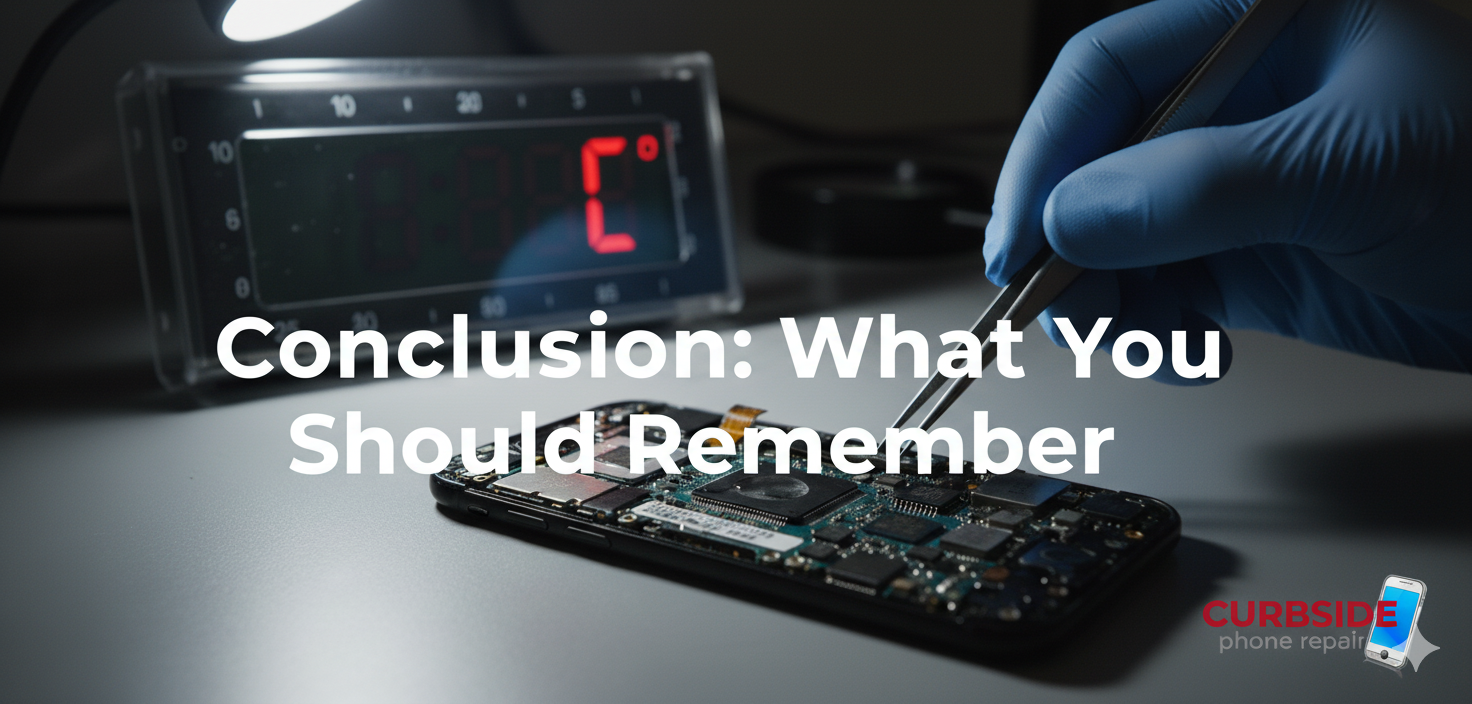
What You Should Remember
Water damage is one of the scariest phone problems, but it doesn’t have to mean the end of your device. Let’s recap the essentials:
- Power off immediately. Don’t press buttons or “test” it.
- Unplug everything. Disconnect chargers and accessories.
- Remove what you can. Case, SIM tray, microSD, battery (if possible).
- Gently dry the outside. No heat, no shaking.
- Let it rest in a ventilated area. Avoid rice, myths, and quick fixes.
And most importantly: the rice trick is a myth. It doesn’t save your phone; it wastes time.
If you take swift action and get professional help fast, your phone has a fighting chance. Don’t gamble on old wives’ tales when your digital life is on the line.
📺 Want to see these steps in action? Check out our video guide on [YouTube link here] for a step-by-step walkthrough that could save your smartphone the next time disaster strikes.
And if you’ve ever dropped your phone in water, share this post with a friend — you might just save their device someday.
📍 Need expert water damage repair right now? Visit us at Curbside Phone Repair or book your emergency service online.



